Gold: $3,355.10
Palladium: $1,297.00
Platinum: $1,474.00
Silver: $38.30
Gold: $3,355.10
Palladium: $1,297.00
Platinum: $1,474.00
Silver: $38.30
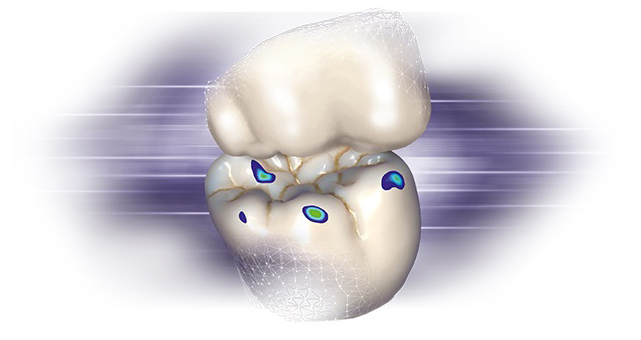
Save time and streamline workflows with more than 45 new and over 85 enhanced features.
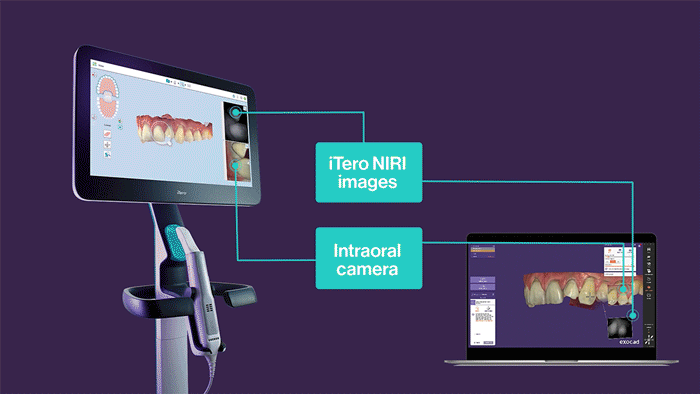
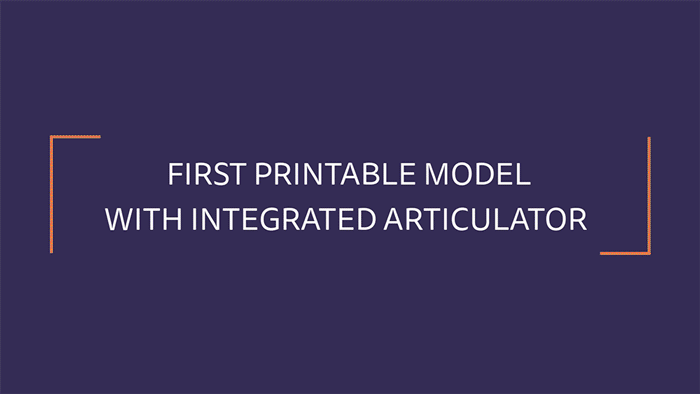
*Now available in several sizes as an add-on module for Model Creator
*The FullDenture IV add-on module can be purchased at Ivoclar

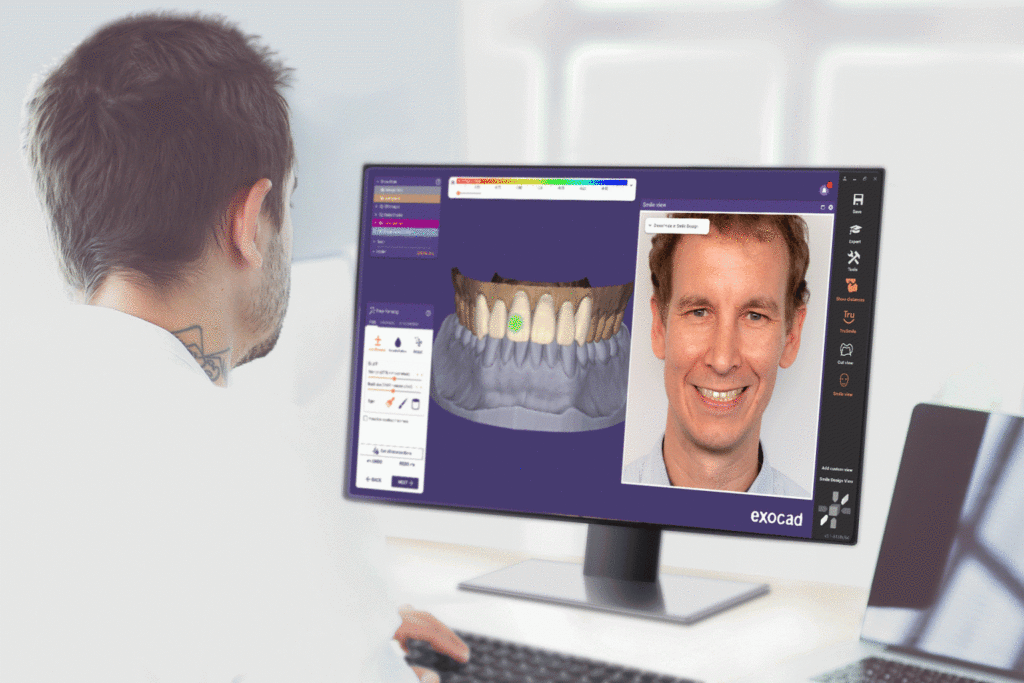
Exocad’s smile design add-on module comes packed with new visualization and documentation options.
Increase efficiency and reuse designs along the patient case journey.
Use the same shape and setup for a mock-up model, a clip-on smile, a temporary restoration, and the final work
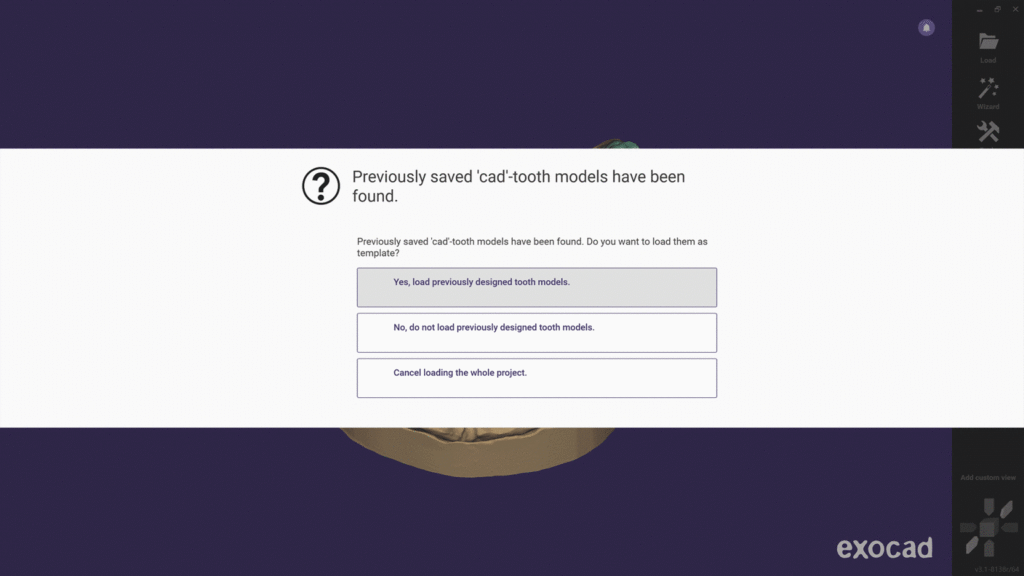
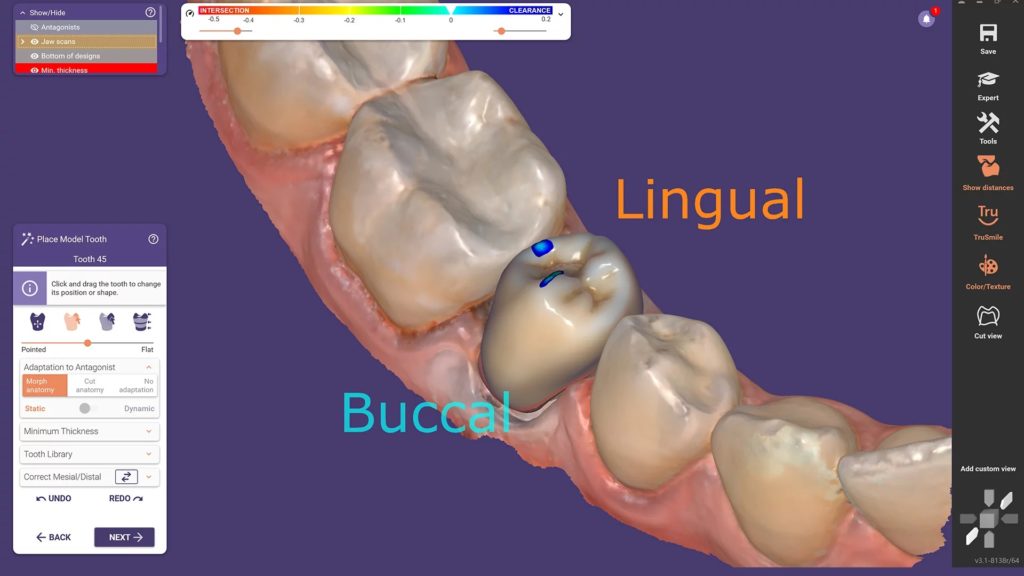
Accelerate the design of both single-unit restorations and complex, upper and lower restorations in one go.
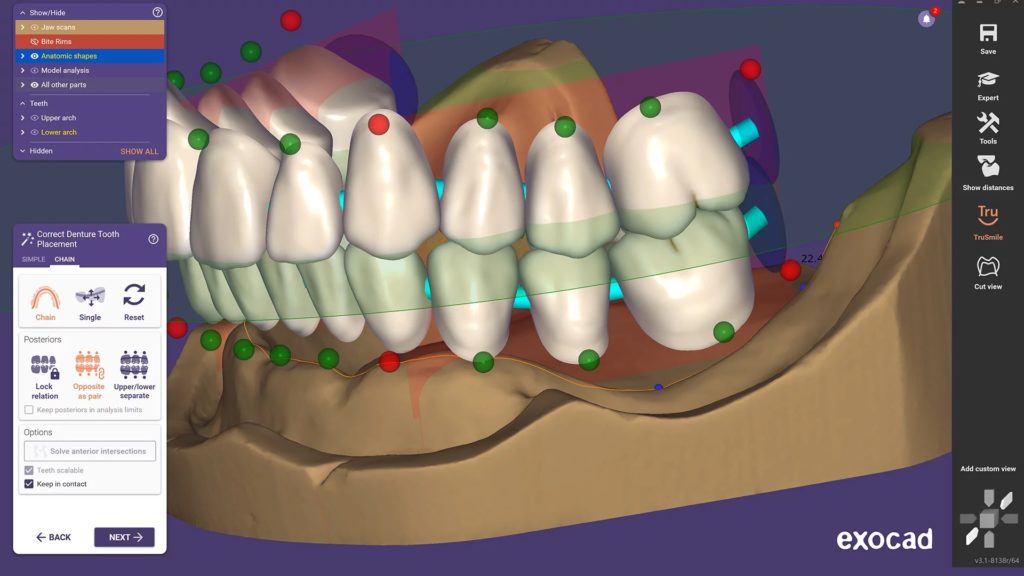
Get more control over your denture design.
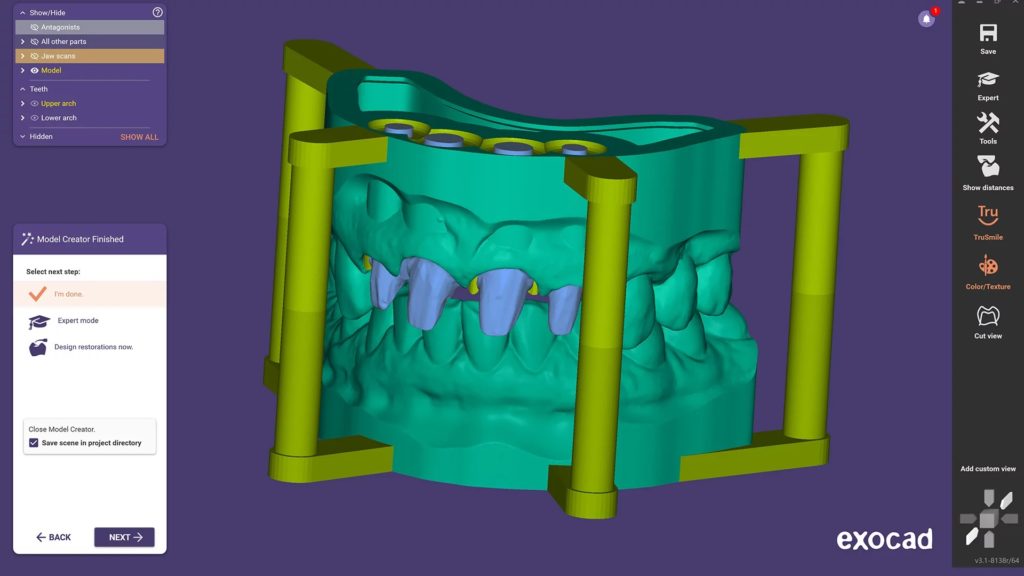
Model creation is now even more automated.
*Data on file
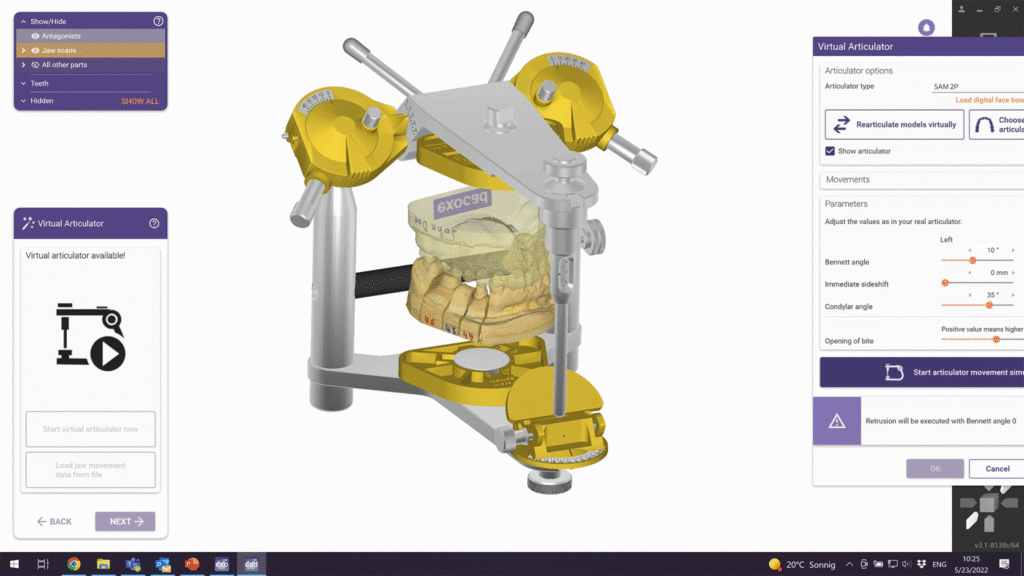

Enjoy more intuitive workflows with exocam and more integrations with exoprint.
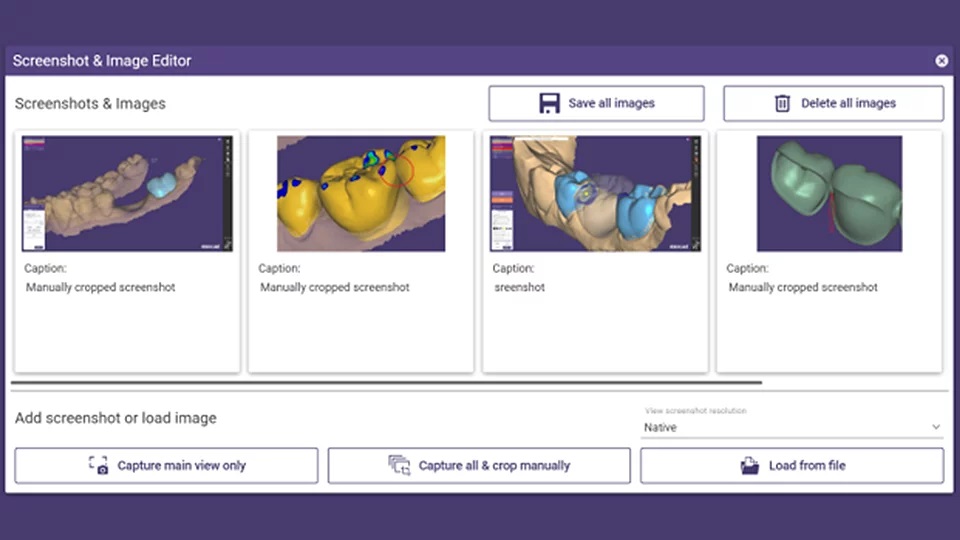
New built-in screenshot management tools make it possible to collect, edit, and tag screenshots.
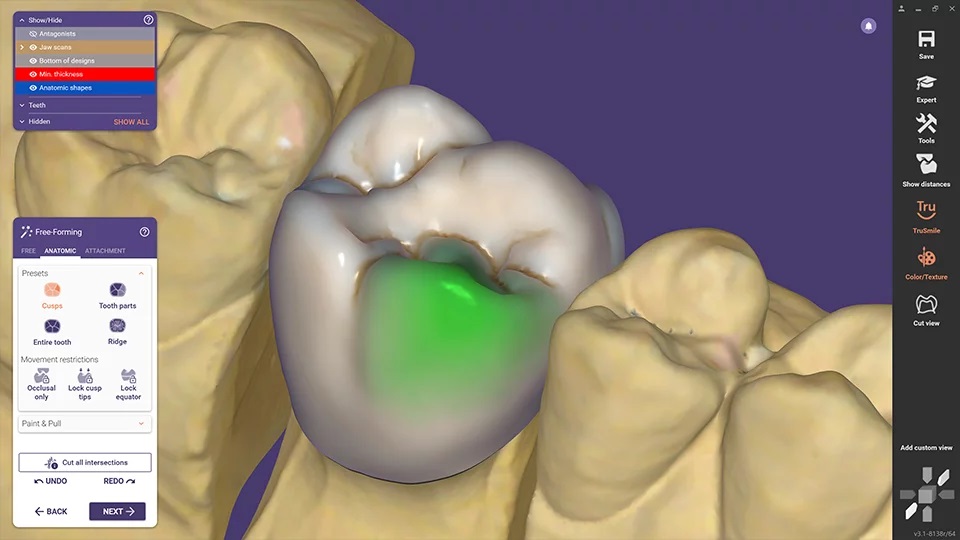
The affected parts of the design are now visually highlighted, offering a quick overview of the adaptation parameters to be applied.
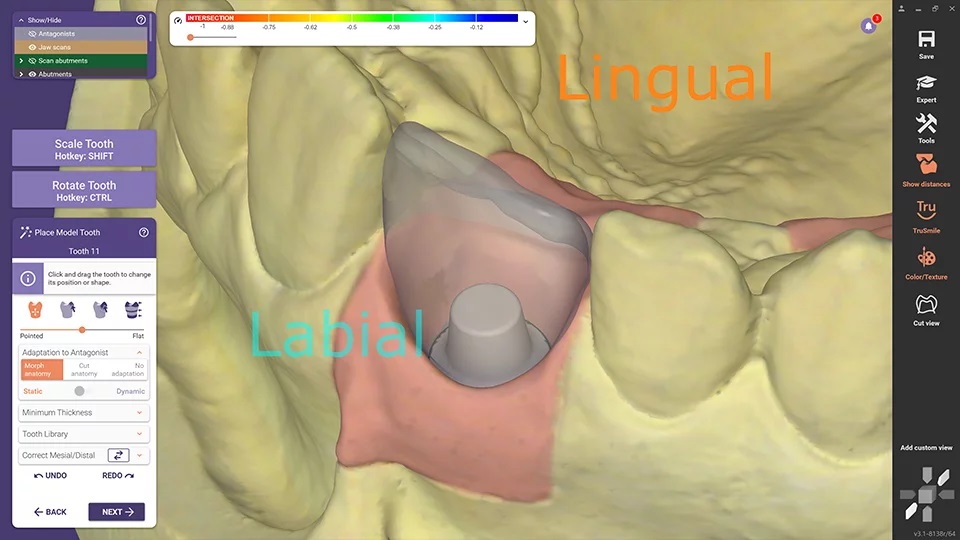
Enables the design of implant-based restorations based on stock abutment libraries.
Aurident, Inc.
P.O. Box 7200
Fullerton, CA 92834-7200
Toll Free: (800) 422-7373
Local: (714) 523-5544
Fax: (714) 870-0608
Email: info@aurident.com
Hours
Monday – Friday
7 a.m. – 5:00 p.m. PST

Copyright © 2025 Aurident, Inc. All Rights Reserved
